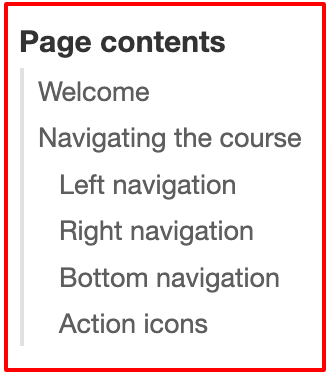Introducción al curso
Cómo navegar por el curso
Navegación izquierda
You will find the course navigation on the left side of the page. Some of the menu items expand/collapse.
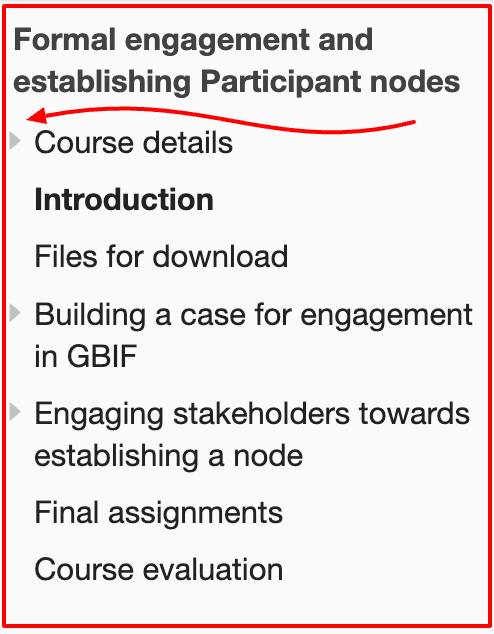
Navegación inferior
At the bottom of each page you will find forward and back buttons to move you through the content.

Iconos de acción
The course is comprised of modules. Each modules contains a series of actions for you to complete. This may include reading assignments, videos to watch, notes to take, and exercises to complete.
Look for the following icons indicating you need to take action:
| Tareas de lectura |
| Ver un vídeo |
| Check your understanding |
| Complete an activity or exercise |
| Discuss with your peers |